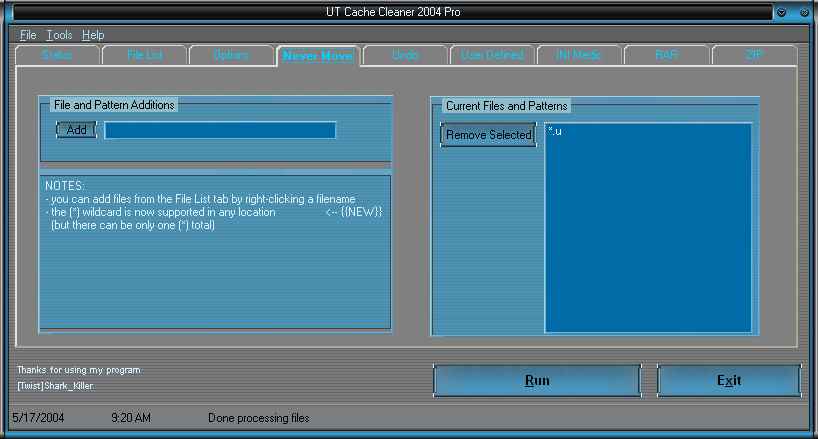
NEVER MOVE
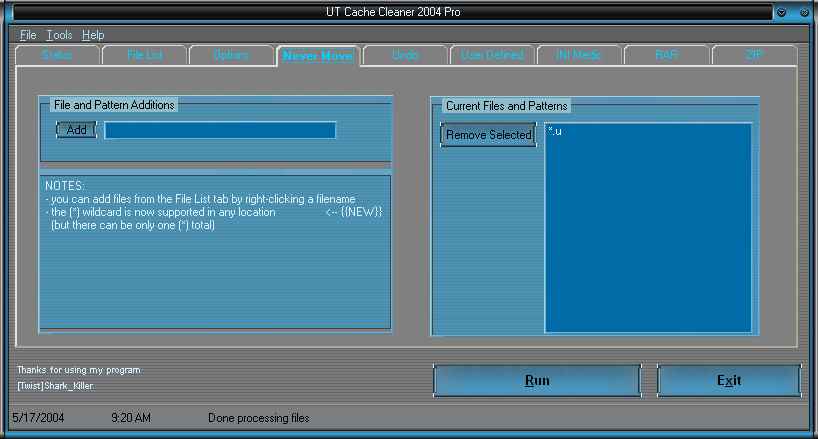
Bottom-line: if you add any files or file patterns to this list, they will NEVER be moved when you press the "Run" button and will remain in Cache until the filename or pattern is removed from the Never Move list.
I've received many questions on this feature, so I'll try to explain it in great detail:
Files added to this list will never be moved when UTCC is run. This prevents the infamous "version conflict" error when connecting to a server running a different version of a map on your drive. If you have consistent problems with a map or file, delete it from your drive, let it be re-downloaded, and then add it to the "Never Move" list. Once a filename or pattern is in the list, it will remain in the Cache directory until the filename or pattern is removed from this list.
Specific filenames can be added to this list either by right-clicking on the filename in
the "File List" tab or manually from the "Never Move" tab.
The latest feature is the ability to use a (*) wildcard to specify many files with similar names. If you were to specify UTPure* as a Never Move filename, then UTPureR4 and UTPureR5 would automatically be in the Never Move list without specifying them explicitly.
Now the wildcard can be used at any location, but there can be only one (*)
in any given Never Move pattern.
Examples -
UTPure* = Valid
*Pure = Valid
*TPu* = InValid
The Never Move list applies only to this utility and has nothing to do with UT2004.