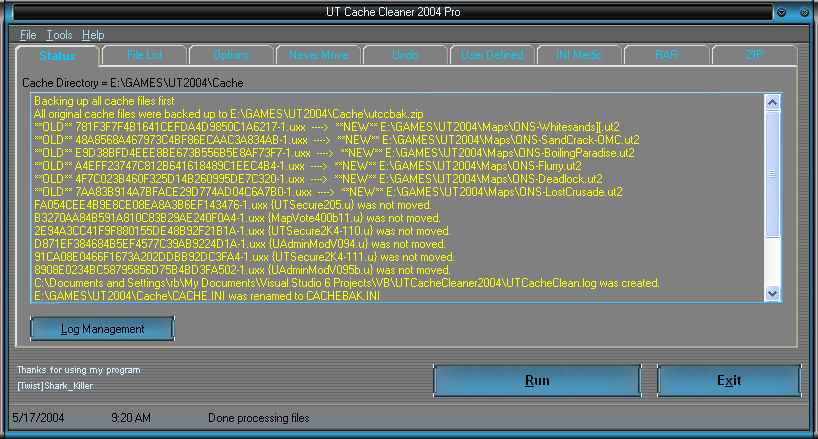
STATUS
Now that all file selections have been made and all options set you're ready to Run the program!
Here's what the Status will look like after you press
Run:
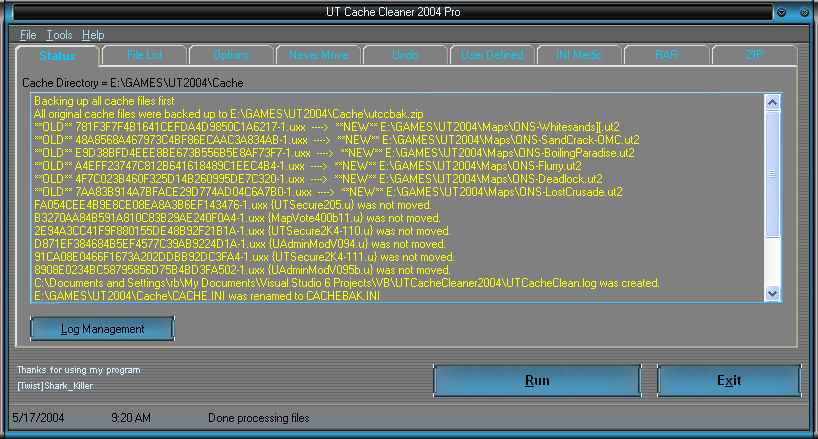
The information presented on this screen is also saved in a LOG file that exists where the program is installed. The "Tools" menu option provides easy access to this file for viewing.
NOTE - the main LOG file is overwritten each time the program is run, but UTCC now stores all logs in the database for future use