
Troubleshooter Utility
Due to issues beyond my control, there are sometimes issues with running UT Cache Cleaner. The original troubleshooter utility has been greatly improved and will assist me in resolving any unknown issues.
This utility is located in the same folder that UT Cache Cleaner 2004 resides.
The first screen that you're prompted with asks you to locate your UT 2004 Cache
Directory
(ex - E:\GAMES\UT2004\CACHE)

Once you've selected the UT 2004 Cache Directory, the main Troubleshooter utility
will appear.
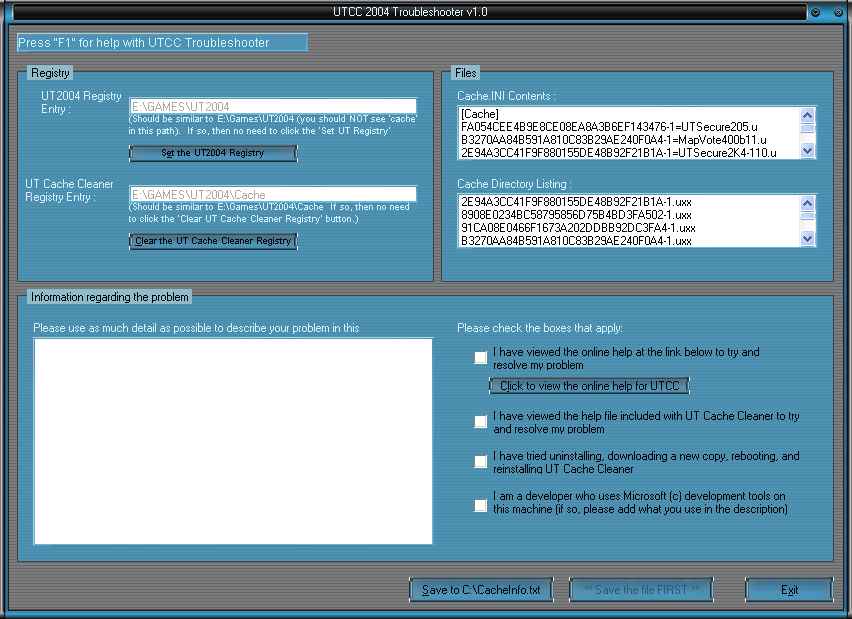
If your "UT Registry" setting is blank or incorrect, click the "Set UT Registry" button and select your main UT2004 directory (ex - E:\GAMES\UT2004)If it's filled in and correct, do NOT click the "Set UT Registry" button.
If the "UT Cache Cleaner Registry Entry" setting is blank or incorrect, click the "Clear UT Cache Cleaner Registry" button. This forces UTCC to use any new settings that you made above.
If you used either of the buttons for the registry, please exit UTCC Troubleshooter and try running UTCC 2004 again.
If you still have problems, run UTCC Troubleshooter again, describe your problem in as much detail as possible, check the boxes to the right of the description that apply, and then do the following:
I'll do my best to respond to your problem in a timely fashion...