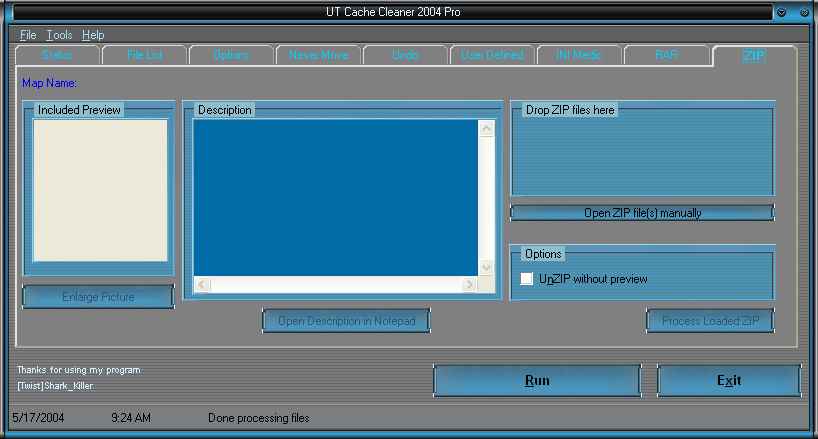
ZIP
This is what the ZIP tab looks like:
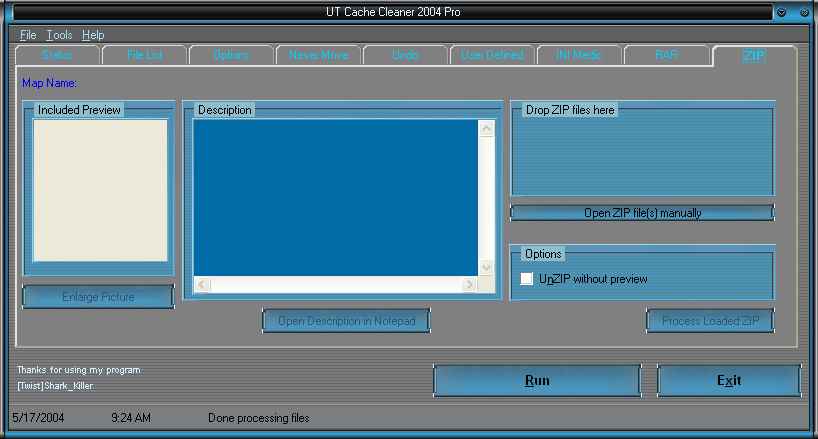
You can download ZIP files containing UT2004 maps and use this tab to preview them as well as un-ZIP the files to their proper directories.
To use this feature you either drag-and-drop the ZIP files into the box
labeled "Drop files here" or click the "Open ZIP file(s)".
Once a ZIP file has been dropped or opened, the appropriate buttons will be
enabled.
Press the "Process Loaded ZIP" button to un-ZIP the files into their proper directories.